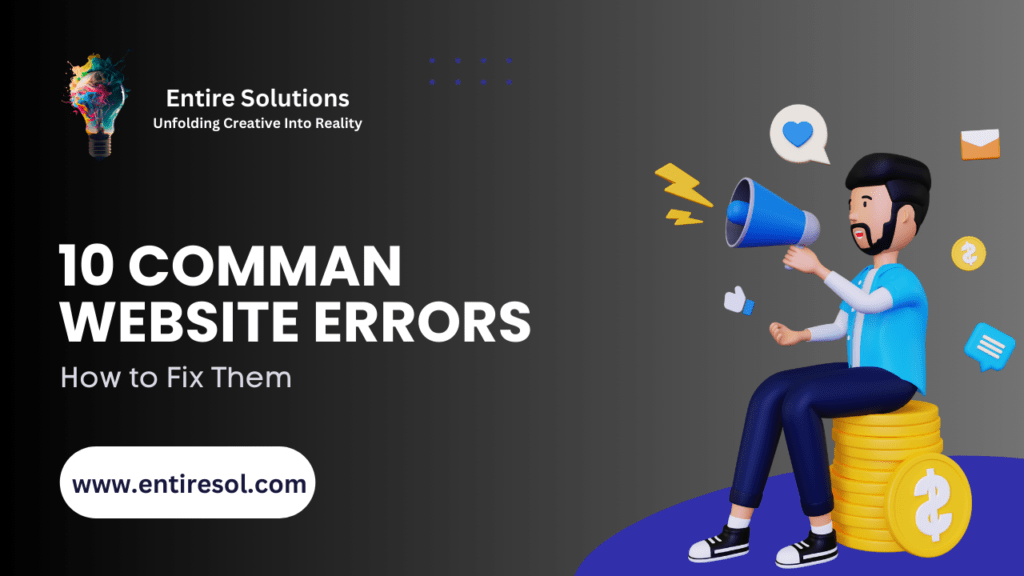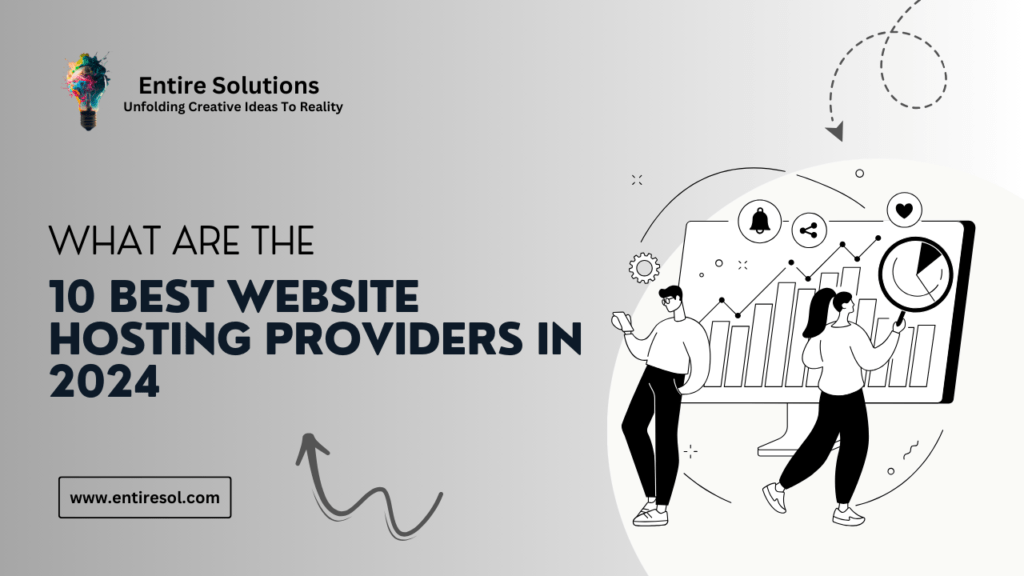Introduction
Securing a WordPress website requires in-depth knowledge of security plugins, different types of security attacks, and built-in security protocols. In this article, we have discussed these seven important guidelines that can help you boost the security of your WordPress website. These tips can be used by technical and nontechnical persons. It requires little investment for implementation as well. These tips specifically focus on basic security protocols like updating the website regularly, using a secure WP-admin login, and verifying the credentials of internet users. All of these essential tips have been discussed in complete detail.
Keep Your WordPress Updated
Updating a WordPress website is an essential security protocol that must be followed to enhance performance and security. It has been observed that nearly 50% of WordPress website users work on outdated versions. This is quite threatening because this practice leaves them vulnerable to potential threats. WordPress provides regular security updates; those provide knowledge for fighting against newly launched viruses and cyber-threats. Moreover, using an old version of WordPress website increases the risk to collapse.
There is a simple mechanism for updating the WordPress website. You can open the admin area and navigate to the dashboard, where you can select the update option. Moreover, it is also important to remain up to date regarding the future release dates of new versions. These simple steps can help you reduce vulnerability to potential security threats.
How to Secure a WordPress Website?
Secure WP Admin Login Credentials
Secure WP Admin login is a matter of great concern for boosting the security of your WordPress website. It is therefore recommended to avoid common security pitfalls. This can be done by avoiding clear and easy usernames like “admin” or “test.” Instead, it is imperative to choose unique and complex combinations of numbers and alphabets. This can also include symbols, upper and lower-case letters, or a combination. Apart from that, creating a new administrator account with a robust password can further enhance the security of your WordPress website.
Moreover, in order To manage your credentials effectively, it is always recommended to consider the use of password management tools such as Last Pass and 1Password. These tools are quite effective and helpful in generating strong passwords. Moreover, these tools can also store passwords securely for your convenience. Furthermore, it is also recommended that you should delete old admin usernames to mitigate potential risks. The use of a VPN can also boost the security of your website by adding an additional security layer to your site.
Establish Safelist and Blocklist for the Admin Page
It is highly recommended to establish a Safelist and Blocklist for admin pages. This will provide the first defense layer against cyber attacks. It is also important to Implement a URL lockdown as well. It can safeguard your login page from unauthorized access and brute-force attacks. You must also utilize web application firewall (WAF) services like Cloudflare or Sucuri. These are useful tools to configure zone lockdown rules and URL path blacklists. There are some other alternative methods that are also important for enhancing the overall security of your WordPress website. For instance, you can also restrict access by configuring your .htaccess file on your WordPress website.
Choose Trusted WordPress Themes
Selecting a trusted WordPress theme is extremely recommended for upgrading the overall security of your WordPress website. It has been observed that unauthorized versions of premium themes are available, and users find it financially convenient to install them on-site. This practice is quite threatening because the unauthorized version can have security loopholes and provide an opportunity for hackers. That is the reason it is always recommended to select an official, trusted, and reputed developer for reliable themes. Also, ensure that they have top integrity and security. This simple step can remarkably improve your internet security.
Install SSL Certificate
Installation of an SSL certificate can also boost the security of a WordPress website. This simple tool provides an extra security layer that is used for encrypting data exchange between websites and visitors. A secure socket layer or SSL certificate provides bolster security, and it also contributes to upgrading your Search Engine Optimisation (SEO). When you install an SSL certificate, your URL changes from http to https, which is most favorable for Search Engine Optimization.
Remove Unused WordPress Plugins and Themes
WordPress provides a bundle of plugins and themes that can help you boost your search engine optimization and increase the overall security of your website. However, it is also important to review all your installed plugins and themes that you are not using for a long time. These unused plugins and themes pose a security threat to your website when they become outdated. You can follow simple steps to delete your plugins and themes from your website; just go to the dashboard, where you will see all your installed plugins and themes. You should immediately remove them to reduce your vulnerability against potential cyber-attacks.
Protect Against SQL Injection and XSS
In the world of cyberattacks, SQL injections, and cross-site scripting, XSS are considered the more prevalent cyber-attacks. Therefore, you should also consider this potential risk for upgrading the overall security of your WordPress website. This can be done by implementing strict measures for sanitizing user inputs and preventing malicious actors. You can also update your code base regularly and use parameterized queries to reduce your vulnerability against SQL injections and cross-site scripting XSS.
Optimizing WordPress Security Using Security Plugins
After conisdering the seven important tips for creating the overall security of your WordPress website, we have discussed important security plugins that can also be used to optimize the security level. These plugins offer a convenient way of upgrading the security of a WordPress website. These plugins can be installed to reduce the verbal ability against potential cyber-attacks. There, we discussed important plugins one by one.
The first important plugin is 2FA, also known as a Two-Factor Authentication plugin, which is used to strengthen WP-admin security in the WordPress login process. This security plugin adds an extra layer of protection that requires a unique code that is only accessible to you through a text message or third-party authentication. In simple words, this plugin introduces an authentication of a third-party app for completing the login process. You should install a security login plugin like WordPress login security to get third-party authentication from authentic sites like Google.
There, we have provided a simple procedure for enabling a plugin. First, you should navigate to the plugin page and reach the admin setting. There, you will search for WordPress login security. After that, you will open 2FA Two Factor Authentications, and then you will be required to select the authentication app on your mobile phone to scan the QR code. Following that, you will receive an app-generated code that you will enter into your phone. After that, you will just ACTIVATE that plugin to see the magic. This simple process will considerably enhance the overall security of your website.
It is imperative to regularly maintain a backup for your WordPress website. This is like a precautionary measure that helps WordPress websites secure their sensitive data in case of a cyber attack. The backup helps WordPress restore damaged data and enhance the overall security of the website. There are free plugins like “All in One WP Migration” that can help maintain regular backups for the WordPress website. There is a simple way of installing this word press. You can navigate to the one WP migration menu, where you can select the backup and backup creation options. Once the backup is completed, you can download and save it to secure your Storage for the future. However, it is imperative to remember that you should avoid storing data backups on the same server as your WordPress websites. It should be secured privately because a publicly accessible backup is always vulnerable to cyber attacks.
Restricting login attempts is also a good measure for enhancing the overall security of WordPress websites. WordPress offers a wide range of plugins that can be used to limit login attempts. For instance, plugins like Loginizer and Limit Login Attempts Reloaded can limit login attempts on our website. If the login attempts exceed a particular number, then it automatically blocks the IP to prevent further login attempts. This Login provides an extra layer of security to the website.
The effort to change the WordPress Login Page URL also enhances protection against brute force attacks by modifying the default login page URL (yourdomain.com/wp-admin). WordPress has provided important plugins that can be used for this purpose. For instance, Plugins like WPS Hide Login and Change wp-admin Login are quite helpful in facilitating the customization of login URLs. There is a simple procedure To change the URL using the WPS Hide Login plugin: First, you need to Go to Settings, where you can select WPS Hide Login on your dashboard. Following that, you will be required to Fill in the Login URL field with your custom login URL after you can Click the Save Changes button to complete the process.
Automatically Log Out Idle Users Configure your WordPress website to automatically log out inactive users. It helps prevent unauthorized access to user accounts. It is also imperative to Utilize security plugins like Inactive Logout. These types of plugins are helpful. They are capable of terminating idle sessions. In the meantime, they also send custom messages to alert users of impending session closures. These types of plugins provide an extra layer of security to WordPress users.
It is also imperative to Monitor User Activity to Keep your WordPress website secure by tracking user activities in the admin area. This practice matters a lot, especially when multiple users or authors have access. WordPress provides a number of plugins to prevent such types of issues. For instance, you can use plugins like WP Activity Log, Activity Log, or Simple History to monitor changes in various website areas. These tools are also helpful in detecting any unauthorized or suspicious actions.
Last but not least, you should have a good Anti-virus and Malware scanner to enhance the security of your WordPress website. It is always recommended to Scan for Malware Regularly. This can be done by using a number of scanning options provided by your WordPress website. For instance, you can use reliable plugins like Wordfence, BulletProof Security, or Sucuri Security. These plugins offer features like real-time malware signature updates, alert notifications, and post-hack security measures. These features are quite crucial in enhancing the overall WordPress security.
Securing Your WordPress Website Without Plugins – In-Depth Guide
Enhancing the security of your WordPress website can be achieved without relying on plugins. Let’s delve into the details of each step:
Turn Off PHP Error Reporting
This feature is used to Disable PHP error reporting to prevent exposing sensitive information.
For implementing this feature, you can follow these simple steps:
- Open the wp-config.php file by using an FTP client or your File Manager.
- Add the following lines at the top of the file:
PHP copy code
error_reporting(0); @ini_set(‘display_errors’, 0);
- Save the changes.
Choose a Secure Web Host
This feature is used to ensure your hosting environment is secure to protect data.
For implementing this feature, you can follow these simple steps:
- Select hosting types like VPS or dedicated hosting for resource isolation.
- Choose a host that monitors its network for suspicious activity, updates server software, and offers security features.
- Check for features like automatic backups for added protection.
Disable File Editing
This feature is used to Prevent potential security risks associated with the built-in file editor.
For implementing this feature, you can follow these simple steps:
- Add the following line to the wp-config.php file:
PHP copy code
define(‘DISALLOW_FILE_EDIT’, true);
- Save the changes.
- To re-enable file editing, remove the added line.
Restrict access with .htaccess
This feature is used to restrict .htaccess file to control access and enhance security.
For implementing this feature, you can follow these simple steps:
- Disable PHP execution in specific folders, especially in the /wp-content/uploads/ folder.
- Protect critical files like wp-config.php using rules in the .htaccess file.
Change Database Prefix
This feature is used to mitigate SQL injection attacks by altering the default database prefix.
Steps:
- Open wp-config.php and locate the line defining the $table_prefix.
- Replace the default prefix (wp_) with a unique combination of letters and numbers.
- In phpMyAdmin, update the prefix in the database.
Disable XML-RPC
This feature is used to prevent potential security vulnerabilities associated with XML-RPC.
For implementing this feature, you can follow these simple steps:
- Use a plugin like “Disable XML-RPC Pingback” to turn off certain XML-RPC functionalities automatically.
- Alternatively, manually add code to the .htaccess file to block XML-RPC requests.
Hide WordPress Version
This feature is used to conceal your WordPress version to deter potential hackers from exploiting version-specific vulnerabilities.
For implementing this feature, you can follow these simple steps:
- Navigate to Appearance → Theme Editor in your WordPress dashboard.
- Choose your theme and select the functions.php file.
- Add code to remove version information from headers and RSS feeds.
- Save the changes.
Block Hotlinking
This feature is used to prevent others from using your resources through Hotlinking.
For implementing this feature, you can follow these simple steps:
- Use an FTP client or adjust control panel settings to block Hotlinking.
Manage File Permissions
This feature is used to Control who can access your site’s files and folders.
For implementing this feature, you can follow these simple steps:
- Utilize your web host’s File Manager or an FTP client to manage file and folder permissions.
- Set permissions to restrict access, especially for critical files like wp-config.php.
By following these detailed steps, you can enhance the security of your WordPress website without relying on additional plugins.
Seven Essential Tips to Safeguard Your WordPress Website
In the vast digital landscape, it has become imperative to secure a WordPress website from cyber attacks. With the passage of time, cyber-attacks are evolving and getting more precise in damaging websites. That is the reason it becomes extremely imperative to upgrade the security of the website. In this article, we will specifically provide seven essential tips that can help you safeguard your website from cyber-attacks.
Regular Software Updates
It is a fact that regular updating of all plugins and software on a website helps upgrade its overall security. It has been observed that regular updates often come with patches that are crucial for fixing the vulnerability that malicious viruses can exploit. If you neglect these updates, it is just like you are leaving the front door of the house open for Cybercrimes. That is the reason it is strongly recommended that you install updates on your website. It will boost the overall security and ensure the protection of your files on your server
Always add an extra layer of security
If you want to Strengthen the defense mechanism of your WordPress website, it is imperative to implement Two-Factor Authentication. Two-factor identification, also known as 2FA, requires users to provide two forms of identification before granting access. This is typically a combination of a password with a secondary authentication method. For instance, it can use a unique code sent to a mobile device to ensure the authenticity of users. This additional layer significantly reduces the risk of unauthorized access. This works effectively even if passwords are compromised for some reason. It has been observed that Many CMS platforms and security plugins offer this feature.
Plan for Digital Safety
Planning for digital safety can also help in securing your site from potential threats. Imagine your website is experiencing a security breach that has resulted in the loss of confidential data. How quickly could you restore it? At this stage, you must have a plan for your digital safety. It has been observed that Regular backups can provide you with a digital safety net in such circumstances. That is the reason it becomes imperative to have a backup strategy. It must include all essential components like file safety, database management, and database configurations. That is the reason it is always recommended to Set up automated backup schedules that must be capable of storing copies. This proactive approach will help recover lost data and mitigate potential damages.
Implement SSL Encryption for secure Data Transmission
Securing the data exchanged between your website and its visitors is non-negotiable. Implementing Secure Sockets Layer (SSL) encryption is a fundamental step in achieving this. SSL encrypts data during transmission, preventing unauthorized access and ensuring the integrity of sensitive information. Not only does this enhance security, but it also boosts your website’s credibility, particularly as search engines increasingly favor SSL-secured sites.
Vigilance Against Vulnerabilities
It is imperative to remain vigilant against vulnerabilities of your WordPress website because this is the only way to mitigate the risk of cyber attacks. For instance, If your WordPress website allows file uploads, you open a potential gateway for malicious activities. That is the reason it is imperative to Implement strong measures to mitigate risks associated with file uploads. This potentially includes the efforts of validating file types. You can also impose setting size restrictions. By and large, it can be concluded that regular audits and monitoring can play a crucial role in detecting anomalies at an early stage.
Detect Anomalies Before Damage
As far as the security of the WordPress website is concerned, Proactive monitoring is crucial for identifying and mitigating security threats. That is the reason it is always recommended to Utilize monitoring tools that can help you detect anomalies at an early stage. This can be done by looking out for unusual patterns and suspicious behavior. It is also imperative to review Access logs, error logs, and other relevant data regularly. This will help you to remain up to date about potential security incidents. Early detection of anomalies allows you to make a swift response that always helps prevent minor issues before they result in a complete disaster.
Protect yourself from SQL Injection and XSS
Last but not least, it is imperative to protect yourself from SQL injection and Cross-Site Scripting (XSS). These are prevalent attack vectors that can breach the security wall of your website. That is the reason it is strongly recommended to implement strict measures that can help sanitize all user inputs. This strategy will help you prevent malicious actors who have the capability to manipulate your database. You can ensure protection against SQL/XSS injections by Regularly updating your codebase. Moreover, you can also use parameterized queries and employ security mechanisms to validate user inputs.
Conclusion
It can be concluded that a WordPress website is always vulnerable to multifaceted Cyber attacks. However, some basic measures can be implemented to avoid and mitigate these threats. First of all, it is imperative to have an external security layer. This can be done by implementing two-factor authentication, limiting the number of login attempts, and any other third-party authentication mechanism to prevent the entry of a malicious attack. In the second security layer, you can install particular software that can indicate the presence of anomalies at an early stage. Because once a virus manages to breach the first layer, the second security mechanism will come into action. It will help you to minimize the damage. Last but not least, you must have a backup for all essential files present on your WordPress website. This will provide you an opportunity to recover damaged files and restore the normal functionality of a website.