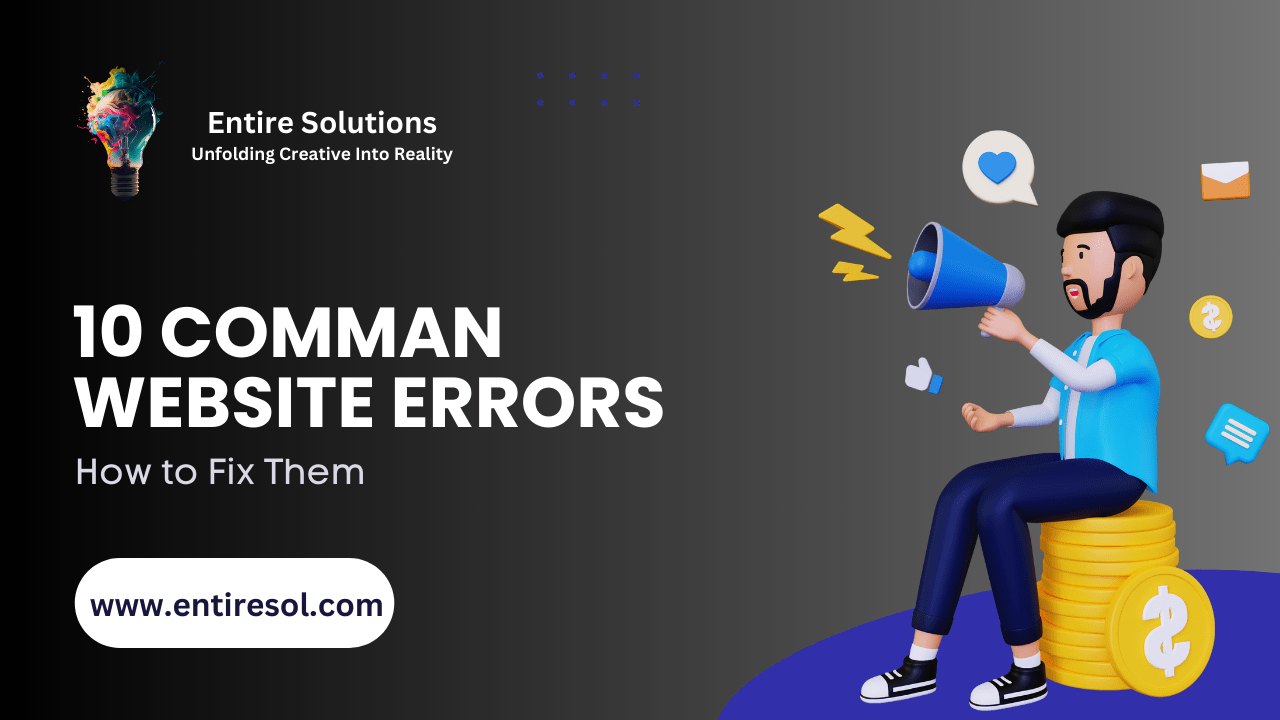Introduction
Websites are always vulnerable to cyber-attacks because they are accessible from different parts of the world. Meanwhile, there can also be some internal web handling issues that can cause the failure of a website. It is a fact that dealing with website errors can be an uphill task for webmasters and developers. The issues arising from misconfigured servers can easily disrupt the site services and make a website inaccessible to its audience. Consequently, it can also impact user experience, which will ultimately result in the downfall of visibility on search engine results. While some website errors are challenging to resolve, many have well-established solutions.
Website errors shoot from server misconfigurations and predominantly in software. Similarly, hardware issues can also cause troubleshooting. HTTP specifications define numerous errors that help in making them relatively easy to identify and understand. However, there are certain website errors that may be indicative of external factors. For instance, security breaches or hacking attempts can also cause a website to crash.
Website errors can dramatically affect websites, leading to a loss of Search Engine Optimization (SEO) rankings and customer trust. Given the importance of uptime in attracting visitors, timely resolution becomes imperative for survival. It has been observed that Webmasters often resort to online error checkers, and they approach educational resources to address issues more efficiently. Running into a website error can have various outcomes. The implications can range from minor inconveniences to potential business setbacks. That is the reason a Proactive error resolution becomes a matter of great concern. There, we have discussed ten common website errors that can create issues for a website.
What are the 10 Common Website Errors?
HTTP Errors
HTTP errors are prevalent on the internet, and they cover various issues within the server software. From the commonly encountered Error 404 (Page Not Found) to the elusive Error 500 (Internal Server Error). It has been observed that each error demands specific troubleshooting. Comprehensive browser error lists provide detailed guidance that can assist webmasters in resolving these issues efficiently.
Server Challenges
The majority of website errors are often traced back to server-related problems. Multi-domain hosting servers like Nginx or Apache always demand careful file management to avoid configuration issues. That is the reason it is strongly recommended that Webmasters familiarize themselves with their server software to troubleshoot errors.
CDN Hurdles
Content Delivery Networks (CDNs) is designed to enhance site load times. However, it has also been observed that CDNs may introduce website errors if misconfigured. That is the reason it becomes imperative to identify CDN-related issues that can be challenging due to their vague nature; apart from that, it has also been observed that synchronization between the CDN and the web server can also resolve discrepancies that ultimately result in the eradication of errors. There, we have discussed a few common website errors that are linked to CDN Hurdles.
Error 404 – Page Not Found
This prevalent server issue commonly arises from a missing page. In cases involving static HTML pages, the error indicates that the intended page is not created. However, for those using dynamic programming languages like PHP, server-based software redirects the users and prevents these types of website errors from appearing. On the other hand, when you attempt to access a non-existent page, the error can be addressed by checking the public directory for the existence of the file. Content management systems may review the created content to identify any matching pages for making suitable corrections.
Error 401 – Forbidden
This error is directly related to permissions and file access management within operating systems. This error also appears in web development when you have created pages using PHP and dynamic software tools. In web development, the file permissions can be coded based on specific access methods to avoid this type of error. For instance, a login page reserved for paying customers might trigger an error if you access it without proper authentication. In order to resolve this issue, you must adjust file permissions, and this is typically accomplished through tools like cPanel or the Linux command line.
Error 500 – Internal Server Error
Error 500 is considered Among the most challenging website errors to address. This is because of the reason, the generic nature of the internal server problem can encompass various issues. Hence, it becomes difficult to trace the real-time issue based on this error. It has also been observed that the browser receives a message stating that the website encountered an unexpected error. This popup encourages the user to try again later. However, the good thing about this error is that there are numerous resources available on the internet that can assist in narrowing down the problem. That is the reason it is always recommended to seek information about the specific server setup. This will help you connect with others who have faced similar issues and help you find the best solution.
Error 400 – Bad Request
Error 400 appears for a bad request. This generic error is frequently associated with issues in the browser caching system. When a webpage is updated on the server, but the browser fails to catch up, then a significant disparity between the request and the response occurs. This type of disparity can easily lead to the error 400. You can easily remove this error by flushing the browser and DNS cache. This helps you to synchronize with the updated server data and results in the elimination of website errors.
Error 503 – Service Unavailable
This error appears when services are unbailable at the end of the server. A substantial threat to websites specifically includes Distributed Denial of Service (DDoS) attacks, and it can also be caused by flooding servers with traffic to impede legitimate access. In order to deal with such types of website errors, it becomes essential to connect the website to a professional DDoS for taking his services. Such services can filter out the unwanted traffic. It will prevent potential extortion attempts by malicious actors, which will ultimately help eliminate this error.
Error 504 – Bad Gateway
This error arises when the web server acts as a gateway for another server. This error can easily be resolved by restarting the server software. It has been observed that the misconfigured add-ons can trigger this issue. Personal verification is necessary to ensure the integrity of the server setup to eliminate website errors of bad Gateway.
Infinite Loading and Redirect Loop
Users may face a browser stuck in an infinite loop. This particularly happens with browsers like Google Chrome. In order to resolve the problem, you need to access the browser settings and reset the cache, history, and associated systems. Apart from that, DNS cache flushing through the operating system may also be necessary to remove this error. Following are some error codes resulting from an infinite loading loop.
Error 408 – Request Timeout
This error signifies incomplete requests within a specific timeframe. This error can be symptomatic of either the server or the client, depending upon the circumstances. It may indicate a potential hacking attempt, such as a denial of service and distributed denial of service attack. In order to eliminate this type of error, Webmasters need to investigate and differentiate between server-related and client-related issues.
Error 501 – Not Implemented:
Error 501 is a relatively rare occurrence in comparison to other types of website errors. This error implies that certain features of the HTTP are not implemented by the server. In order To address this, you need to change the server that fully implements the HTTP specification, which is the recommended course of action.
Error 502 – Website Temporarily Overloaded
This type of error is Indicative of a denial of service attack. This error suggests a high volume of traffic overwhelming the website. In order To mitigate such attacks, it becomes imperative to route traffic to some alternate servers. You can also take services like Cloudflare, along with hardware appliances, to block such attacks more efficiently.
SEO Consequences of Website Errors
The primary concern associated with the aforementioned ten attacks is the substantial impact on your search engine optimization (SEO) outcomes. Every moment your website experiences downtime poses a significant challenge. Visitors are unlikely to return to an unreliable site, and Google may penalize your website for that reason. All this can lead to a drop in the rankings of your website. Such outcomes could have long-term consequences on the visibility of your website. This especially becomes worse when your website heavily relies on SEO-generated traffic.
Security and DDOS Challenges
Another dimension of these errors pertains to the security of your website. It has been observed that a denial of service is typically not an indication of an exposed vulnerability. However, it can indicate potential issues with your server configuration. That is the reason the unexpected surges in traffic might appear to be an attack on your website. That is the reason it becomes imperative to have a robust website with appropriate hardware and software.
Errors Tied to Web Server Platforms
It is imperative to understand the impact of website errors because it will give you an idea regarding the working of your web server platforms. You should deeply understand these issues to recognize the role of the server platform. The choice of server software can significantly influence the occurrence of website errors. This is because HTTP is a specification that relies on correct implementation within the software. That is the reason why a Careful selection of the right software system is crucial for effective website management.
DNS Lookup Challenges
The Issue of DNS arises from DNS misconfigurations that are often overlooked while handling a particular website. That is the reason it becomes imperative for Both the website and the server to maintain their DNS caches. It requires regular flushing to avoid website errors. Apart from that, the problem might also arise if DNS records fail to update with the change in website address. These issues can be addressed by flushing the DNS cache and renewing the IP address. It will help to ensure proper website accessibility and proper functionality of the website.
CDN Misconfiguration Problems
It has been observed that Misconfigurations in Content Delivery Networks (CDNs) can introduce a different set of challenges. That is the reason the Discrepancies between content versions on the web server and the CDN can lead to higher levels of complications. That is the reason it becomes imperative to synchronize between the CDN and the webserver to resolve such issues.
Server Hardware and Database Concerns
Last but not least, it has also been observed that server hardware crashes can also pose a severe problem. That is the reason it becomes imperative to address hardware issues. This might include a corrupted hard drive that may require a new server as a last resort for proper working. Similarly, it might also include Database crashes that are complex to resolve. This type of downfall often results in taking the site offline, which will have drastic effects on your SEO strategy. That is the reason it is always recommended to ensure Regular backups. You should also consider database server reinstalls because it can help you to improve these issues. This solution works best when crashes occur due to overload.
By and large, it can be concluded that the effective management of website errors involves a holistic approach that must focus on SEO considerations, security measures, and server software choices. Moreover, it must also pay special heed to DNS configurations, CDN synchronization, and proactive strategies for server hardware and database maintenance. That is the reason it is strongly recommended to monitor the working of all essential tools regularly. This will prompt actions to ensure a resilient and high-performing website in the future.
Tips for Resolving Common Website Errors
Maintaining a seamless and error-free online experience is crucial for the success of any website. Common website errors can disrupt this experience. It can affect user satisfaction, SEO rankings, and overall website performance. In this comprehensive guide, we will explore ten effective strategies to identify, troubleshoot, and resolve common website errors.
Thorough Monitoring and Analysis
Applying robust monitoring tools and regularly analyzing website performance metrics is the first line of defense against errors. Consistent monitoring of server logs, traffic patterns, and error reports enables website administrators to quickly identify anomalies. It helps you to proactively address potential issues before they escalate.
Regular Website Backups
It is always recommended to create routine backups of your website. It is a fundamental rule for mitigating the impact of website errors. That is the reason it becomes imperative to have a recent backup that can ensure the restoration of your site in case of a malfunction. This will also help in minimizing downtime and potential data loss.
Effective Content Delivery Network (CDN) Configuration
It is a fact that A properly configured CDN enhances website speed and reliability. It also ensures synchronization between your CDN and web server. That is the reason it become extremely imperative to regularly update content on your website. It will help in optimizing caching settings, which is essential for preventing CDN-related website errors. Moreover, it is also recommended to regularly audit your CDN configuration because it will help you to identify and rectify potential misconfigurations.
Dynamic Error Pages and User-Friendly Messages
It has been observed that Customized error pages for common website errors like 404 Page Not Found contribute to a positive user experience. These customized web pages make your audience believe that your website is authentic and will be restored soon. That is the reason that after providing users with clear and helpful information, you can guide them back to functional areas of your website.
Load Testing and Scalability Planning
It has been observed that Conducting load tests on your website is a good practice. It helps you to identify your limits and potential points of failure under heavy traffic. That is the reason it becomes imperative to understand the scalability of your infrastructure because it allows you to proactively address server-related errors, such as the 502 Bad Gateway error. Moreover, it also ensures your audience that your website can handle spikes in traffic without compromising its performance.
Secure Socket Layer (SSL) Certificate Maintenance
SSL certificates are crucial for ensuring secure data transmission between the browser and your web server. That is the reason it is always recommended to check the validity and proper installation of SSL certificates regularly. It always helps prevent common HTTPS-related errors. Comprehensive SEO Audits.
SEO Audits
It is a fact that Website errors can significantly impact search engine rankings. That is the reason it becomes imperative to have SEO audits that may include checking for broken links. It might also include efforts to update sitemaps and address crawl errors. All these efforts can contribute to maintaining a favorable position on search engine results pages.
Implementing Intelligent 301 Redirects
It has been observed that Redirects play a vital role in maintaining a seamless user experience. Moreover, this strategy also helps in preserving SEO value to the best possible level. That is the reason you should restructure your website and update content accordingly. This can be done by implementing 301, which can redirect users and search engines to new locations. It will help you to prevent the common 404 Page Not Found error.
Collaborative Team Training on Error Handling
It is always recommended to ensure that your web development and IT teams are experienced in error handling and resolution procedures. For that purpose, you can provide Regular training sessions that will help your team familiarize themselves with the latest tools and methodologies for securing websites. You need to establish clear communication channels within the team because it will enhance collaborative problem-solving at the grass route level.
Regular Software Updates and Patch Management
Last but not least, regular software updates and patch management is also considered good practice. All you require is to keep the software and plugins of your website up-to-date. This might include the content management system (CMS), plugins, and server software. apart from that, it is also recommended to regularly check for updates and conduct thorough testing. This will ensure compatibility and make your website more secure and easy to access.
Conclusion
By and large, it can be concluded that effective solutions for common website errors require a proactive and multifaceted approach. Website administrators can fortify their digital presence by implementing all these strategies quite effectively. All you need is to focus on regular monitoring, strategic planning, and a commitment to ongoing maintenance, which are considered to be the key elements in building a resilient and error-free website.
The effective management of website errors involves a universal approach that must focus on SEO considerations, security measures, and server software choices. Moreover, it must also pay special heed to DNS configurations, CDN synchronization, and proactive strategies for server hardware and database maintenance. That is the reason it is strongly recommended to monitor the working of all essential web tools regularly. This will prompt timely actions to ensure a resilient and high-performing website in the future.